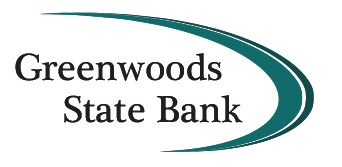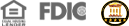With SecureAlerts you will always know exactly what is happening with your money, and you can watch for suspicious activity in real-time.
SecureAlerts will instantly let you know when something important happens in your account. Choose from dozens of account activity alerts such as:
- A purchase using your debit card is just processed.
- Your account balance is above (or below) a certain limit.
- A check clears that exceeds the dollar amount you set.
Setting up SecureAlerts is quick, free and easy.
- Log on to Online Banking or Mobile Banking and select ALERTS.
- Click each Category in ALERT OPTIONS to view the list of available alerts.
- Select the alerts you want to receive for each account. Then check how you would like to receive them and SAVE.
- That’s it! It’s that simple!
You can receive your SecureAlerts by:
- Text *
- Mobile Banking App
- Online Banking Message Center
*Text and data rates may apply from your service provider.